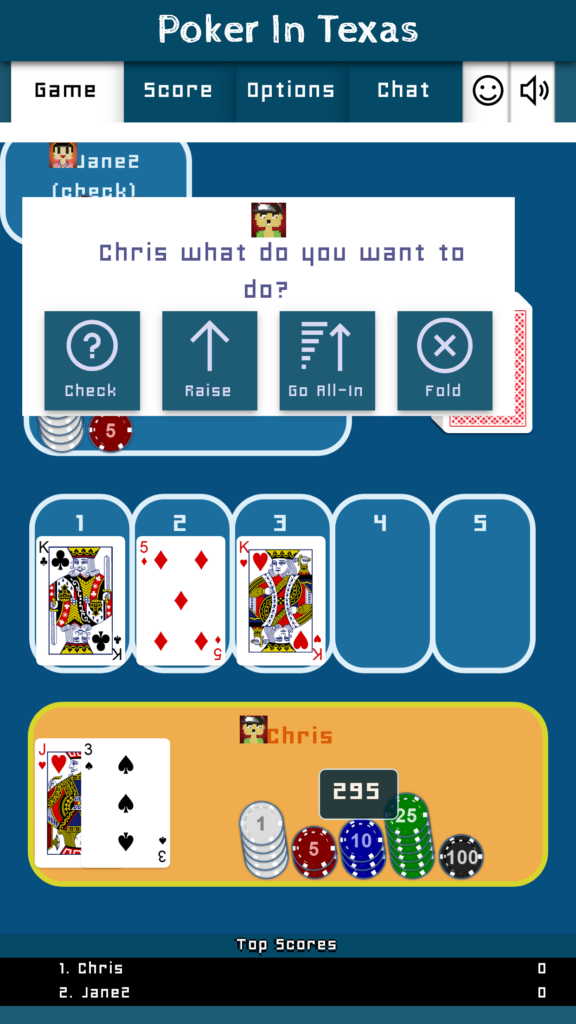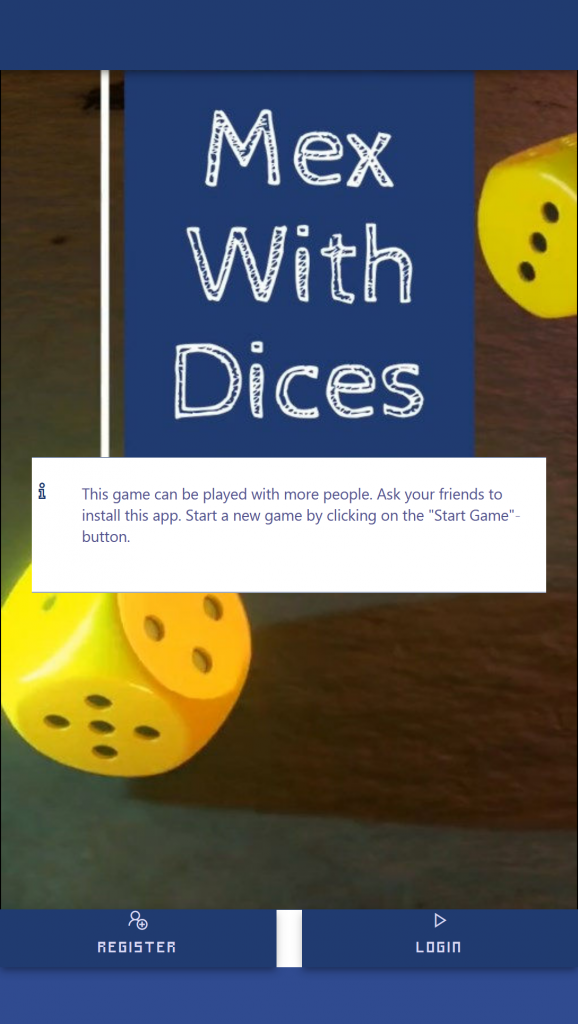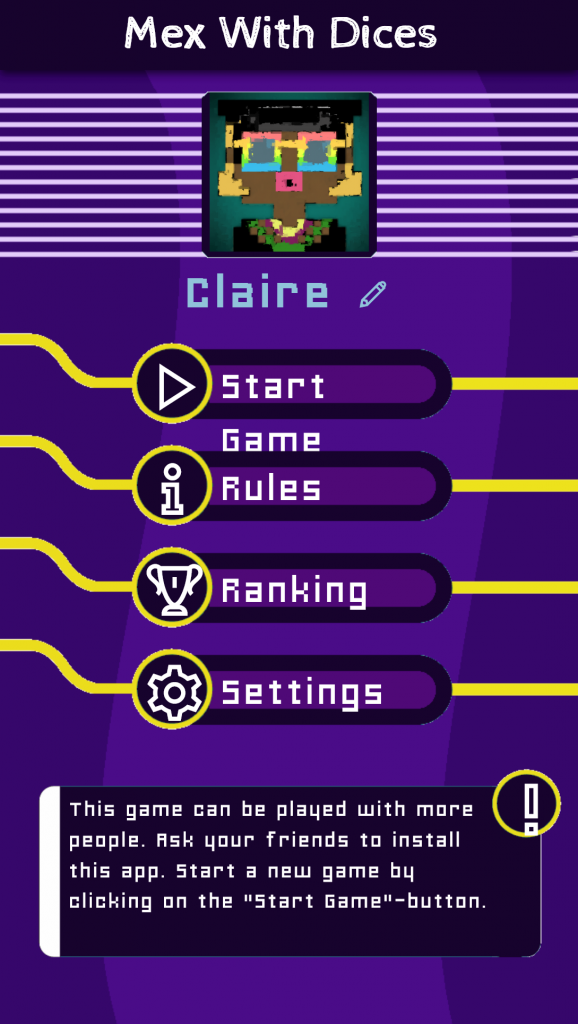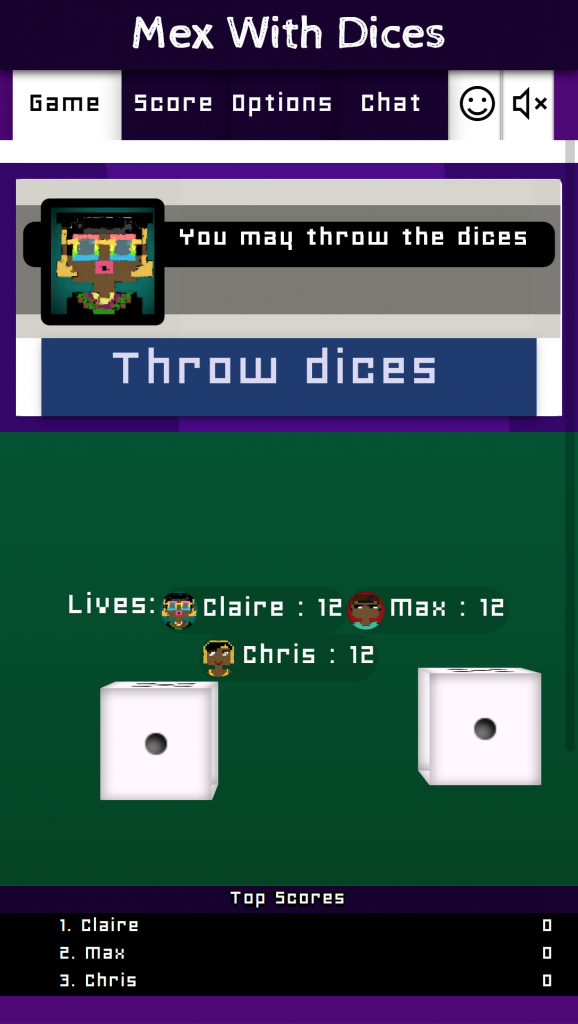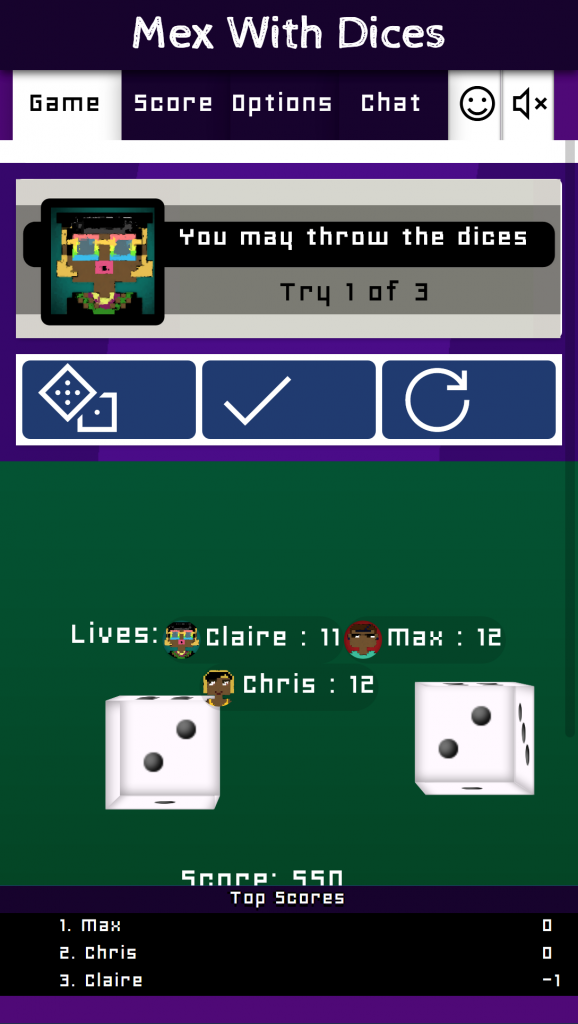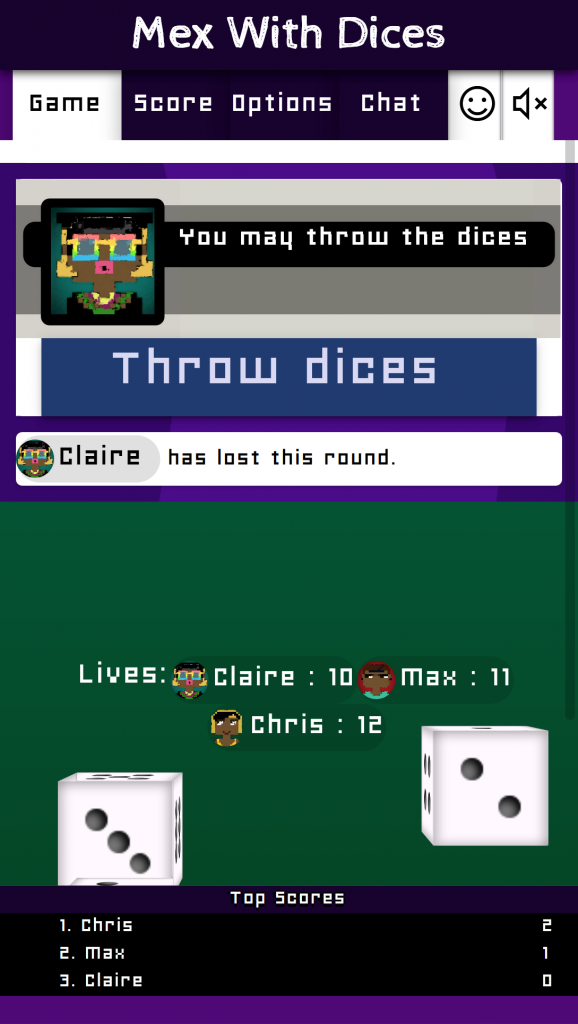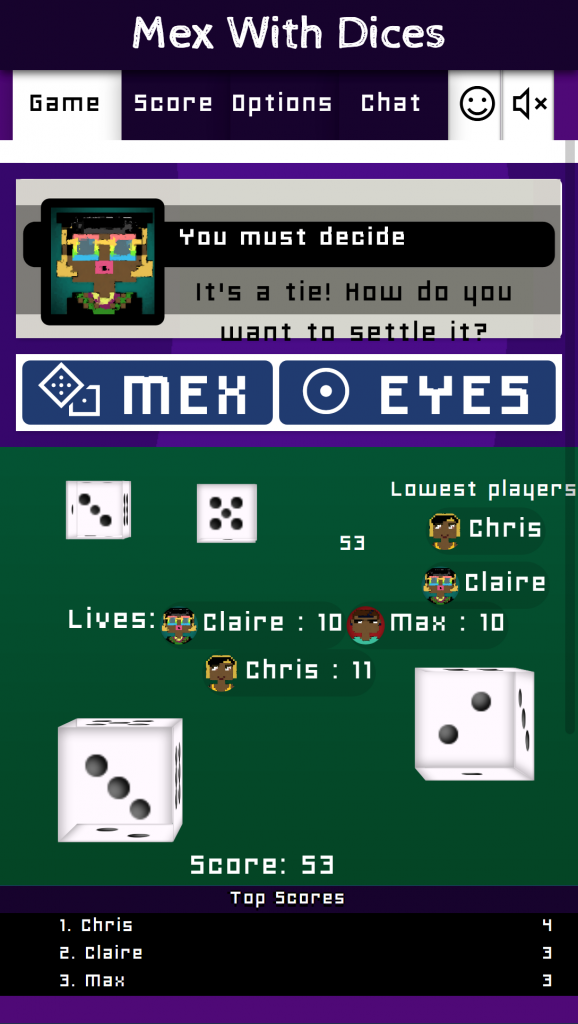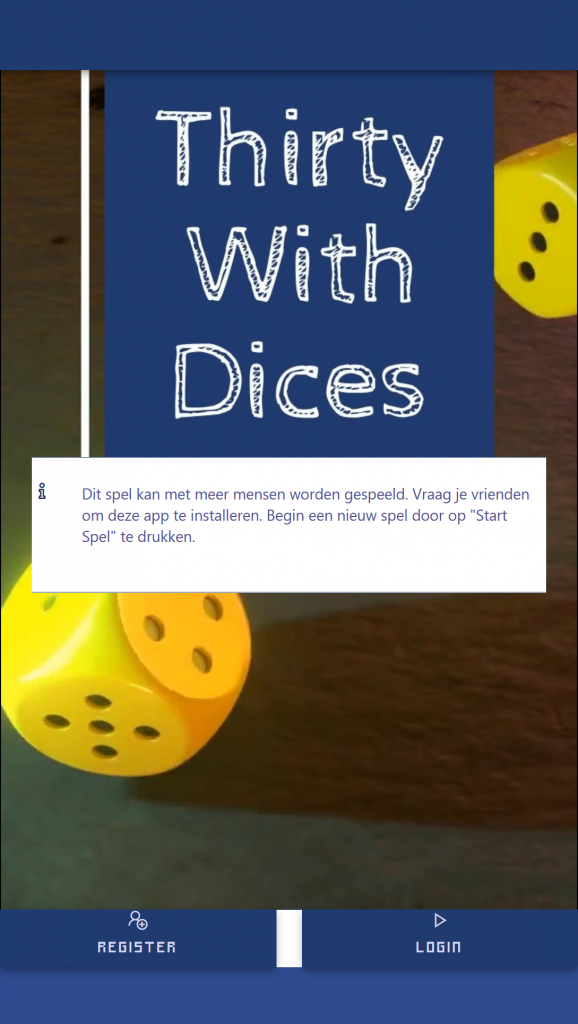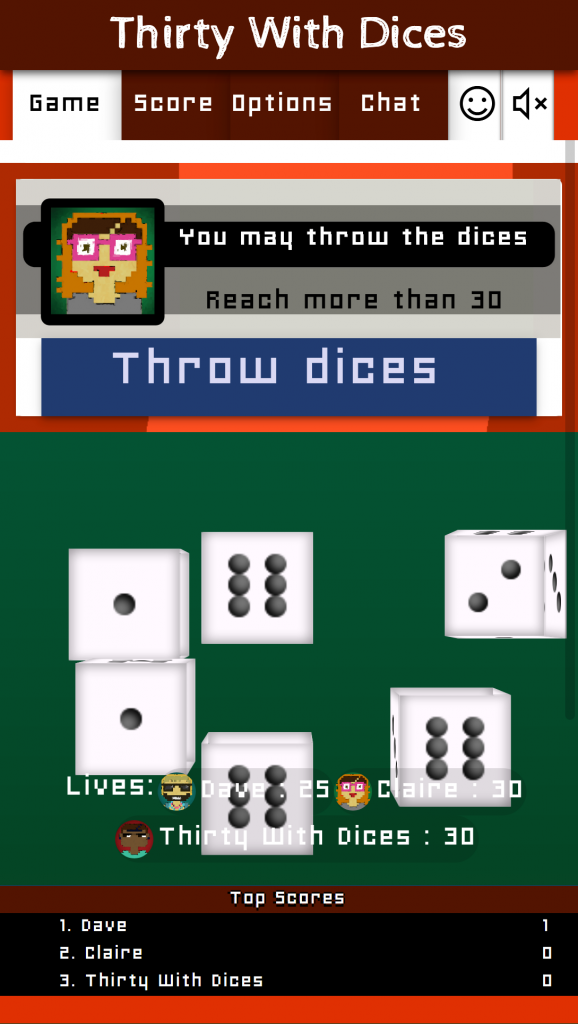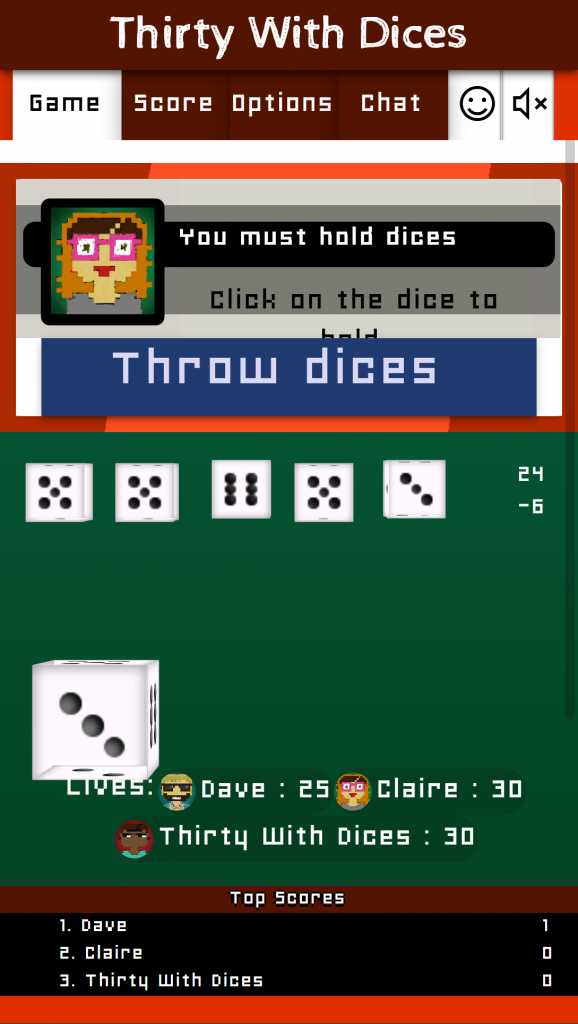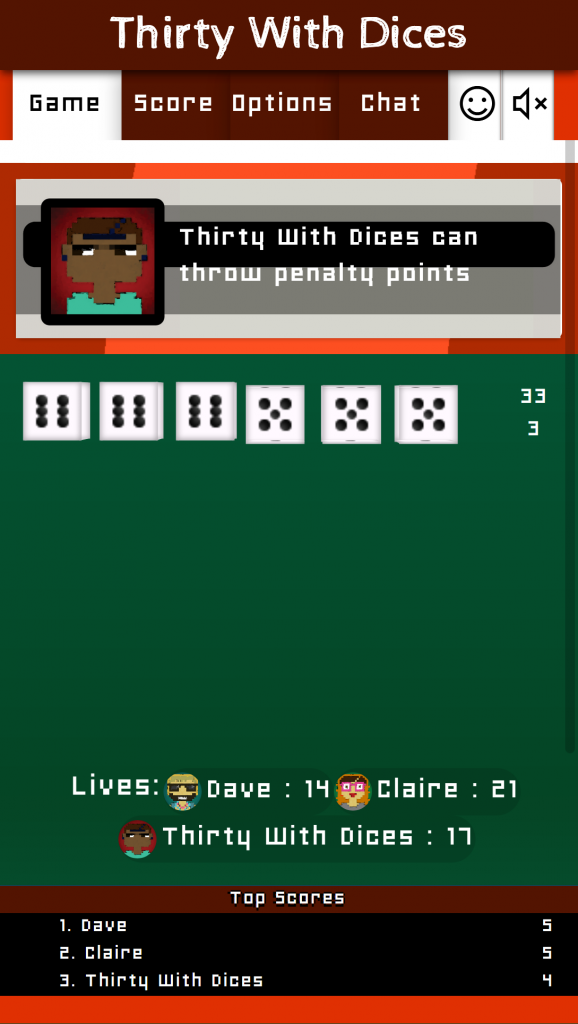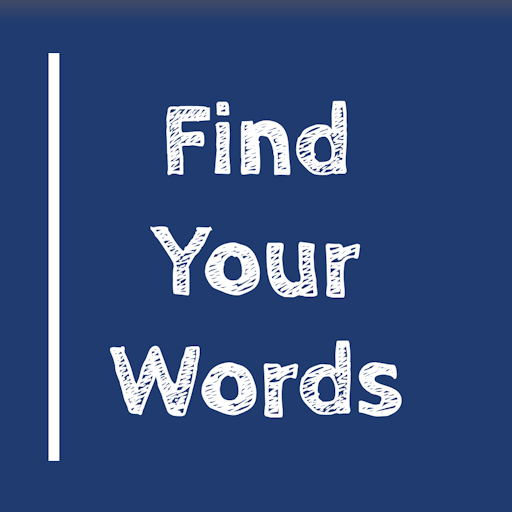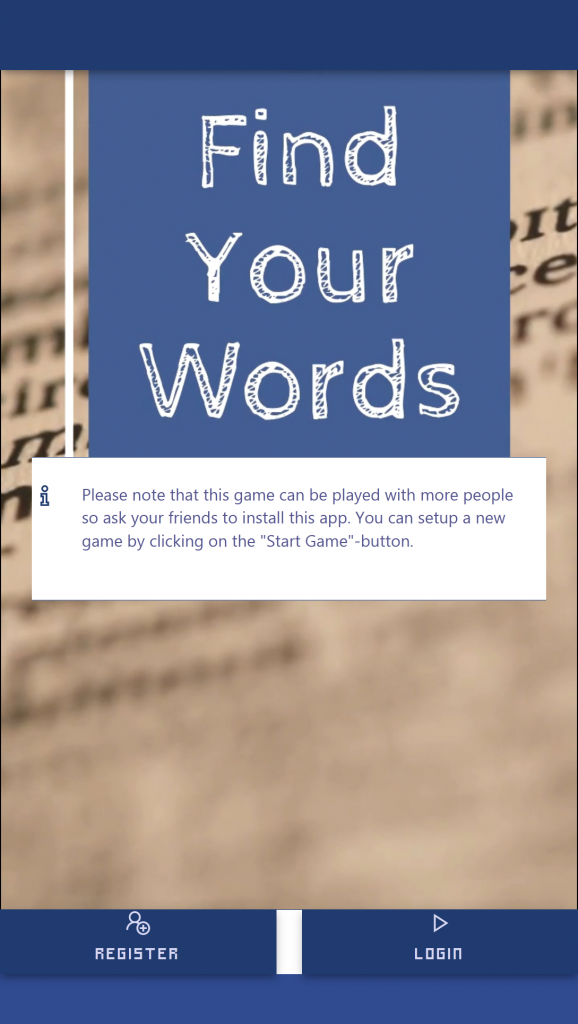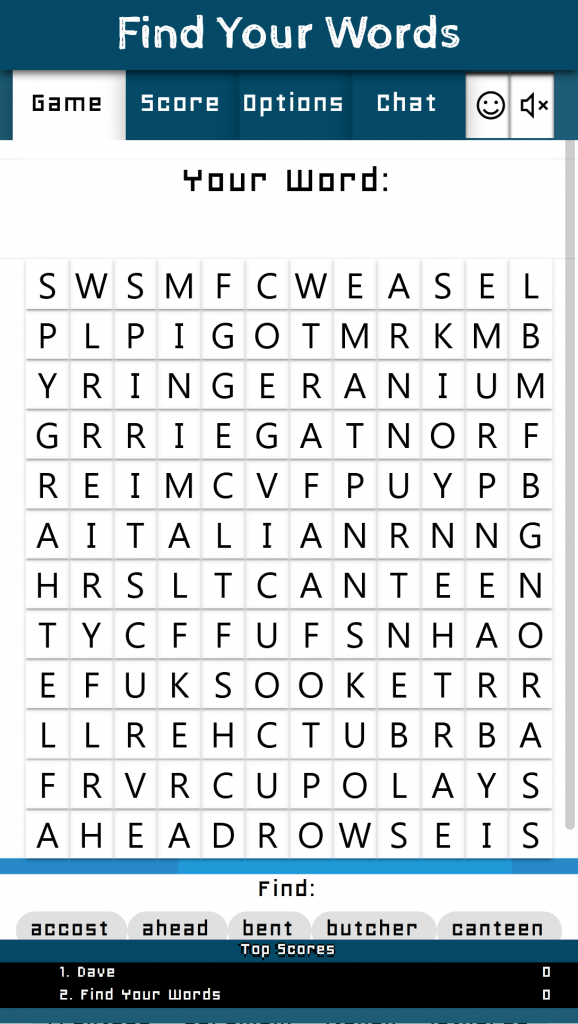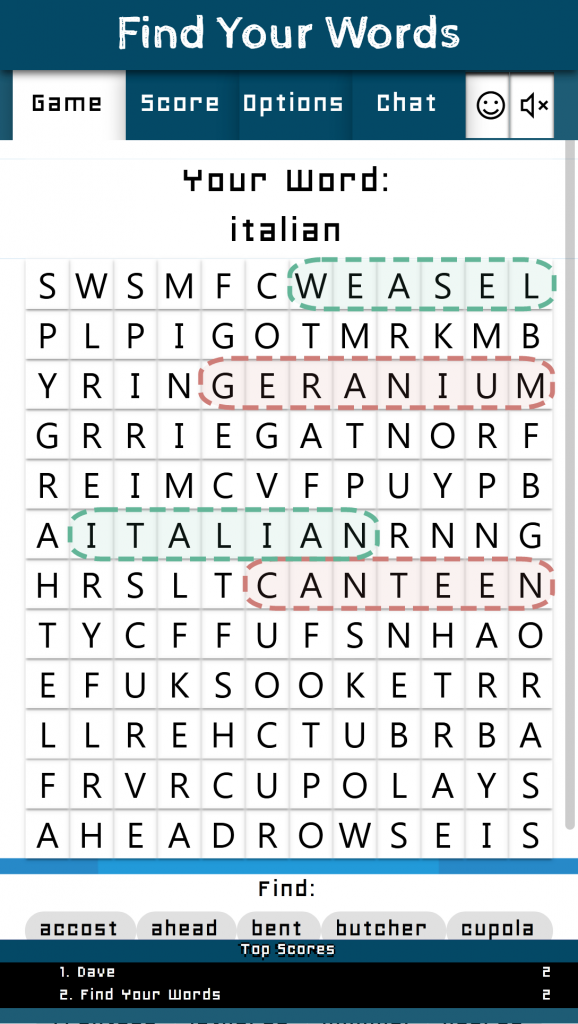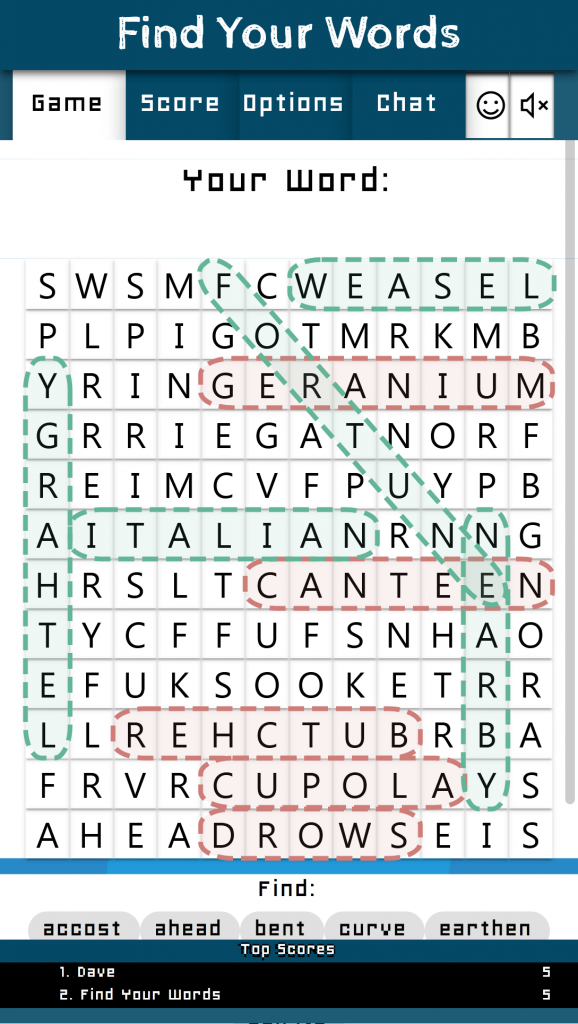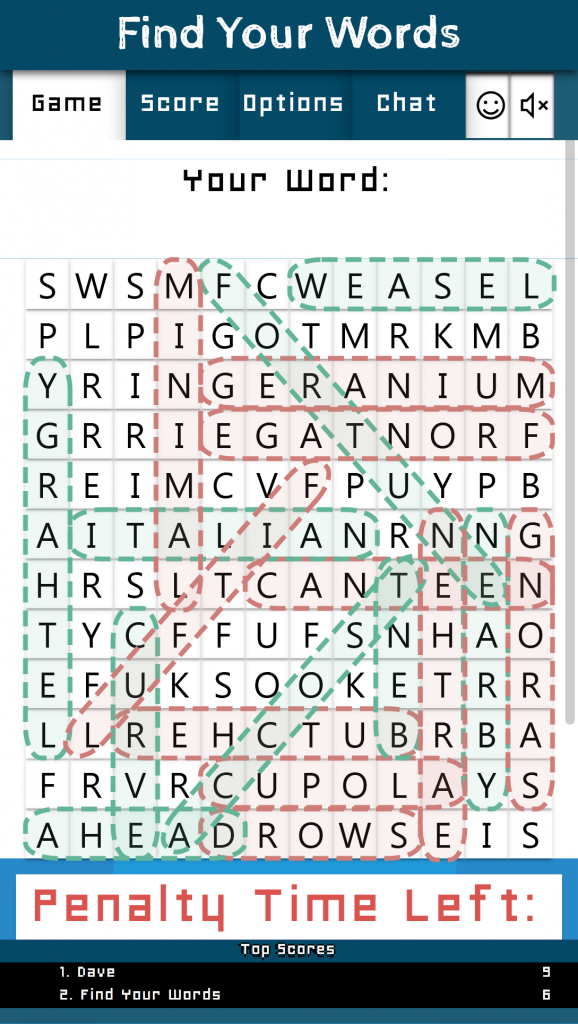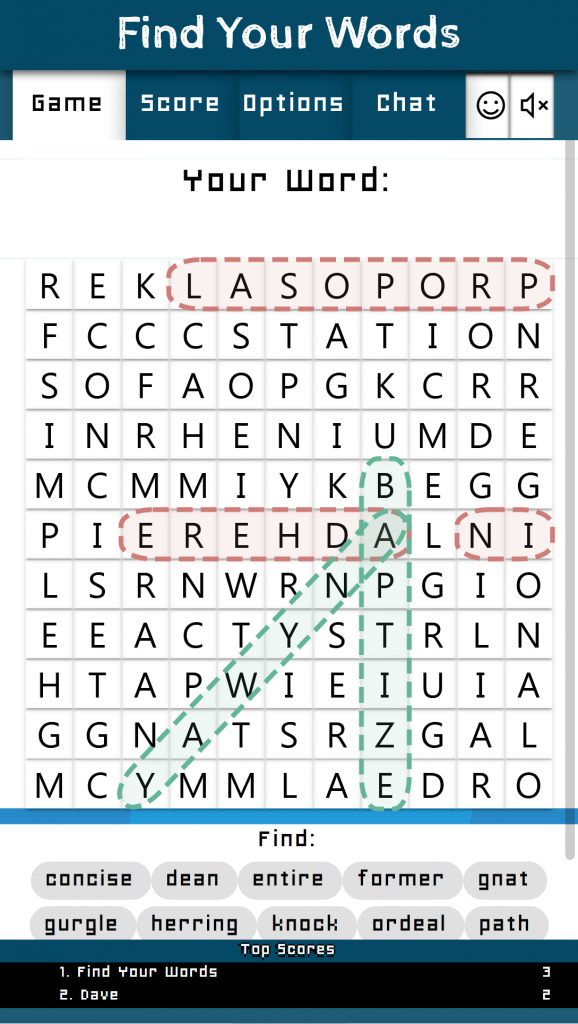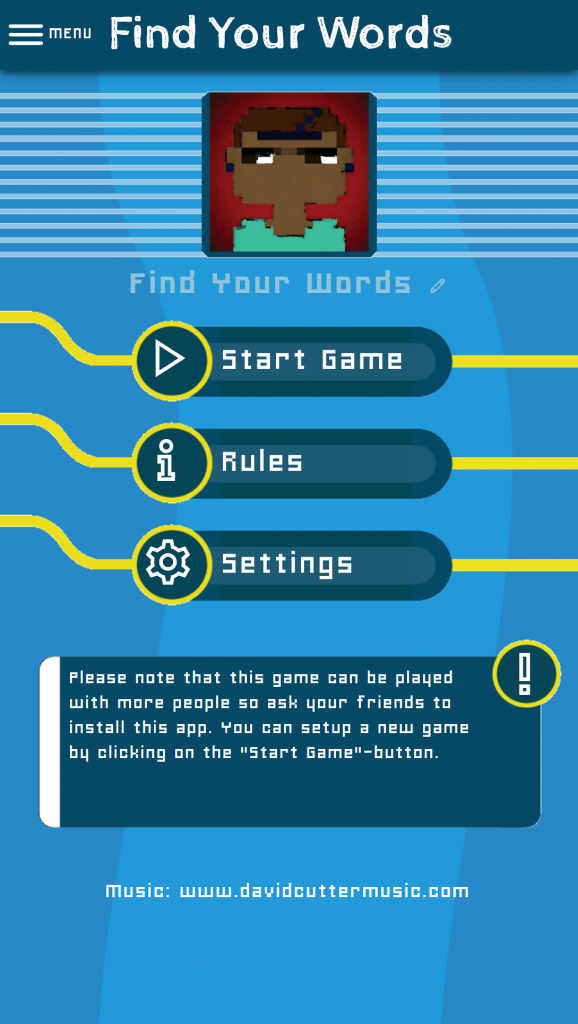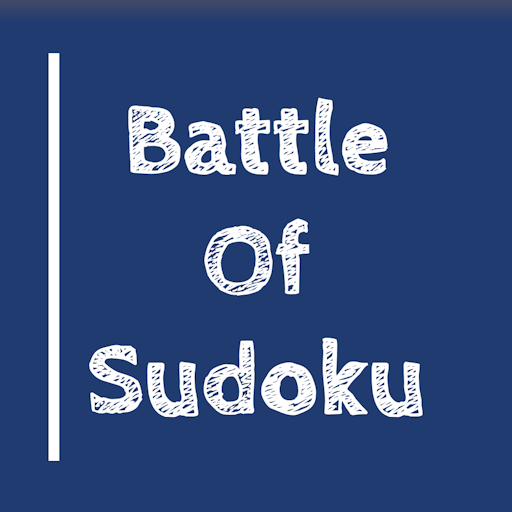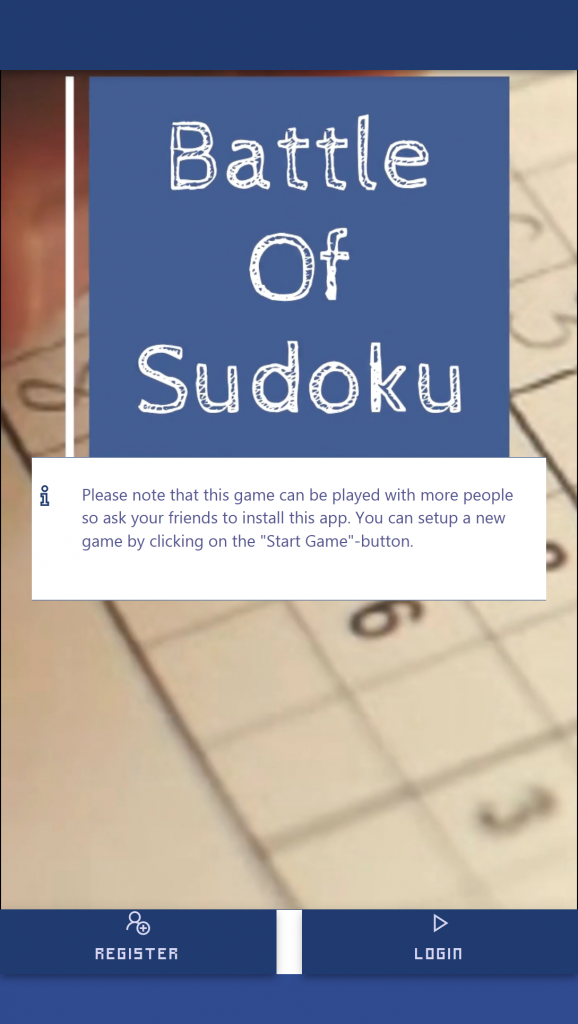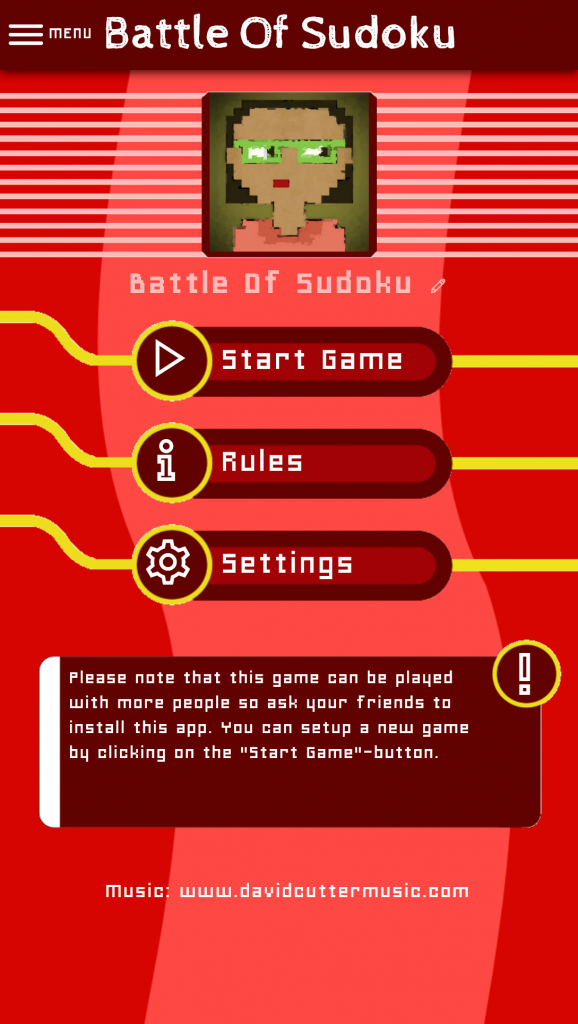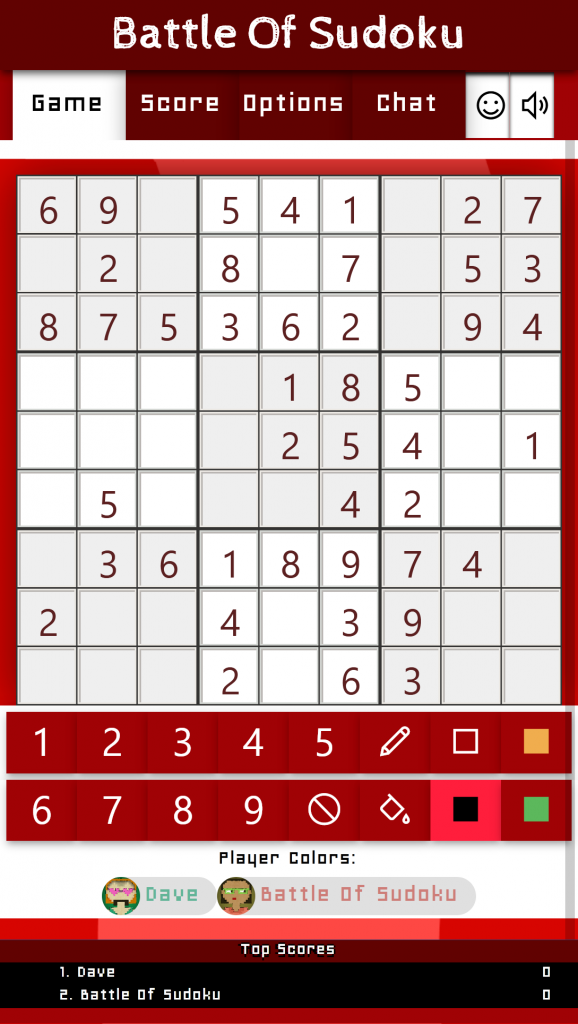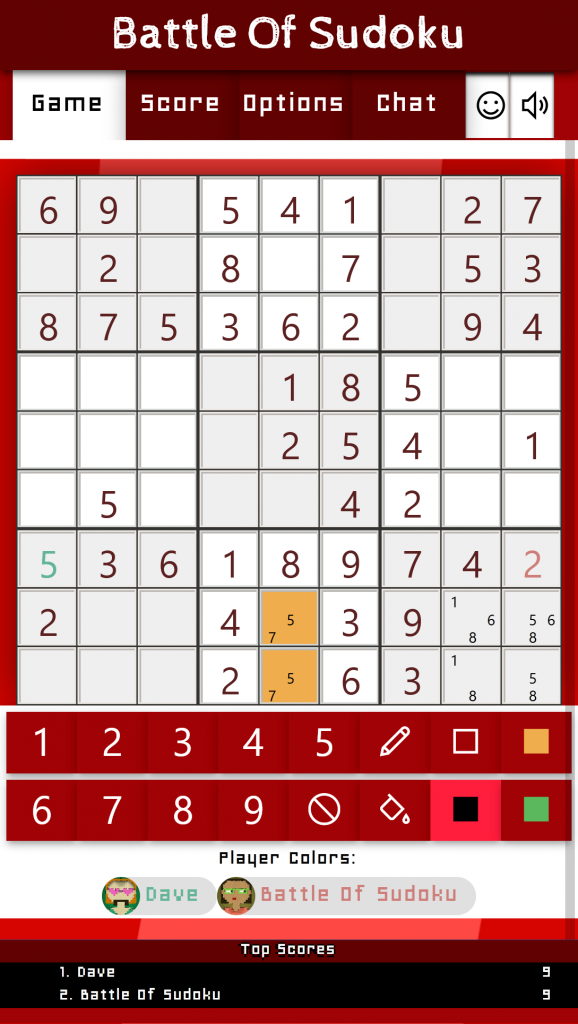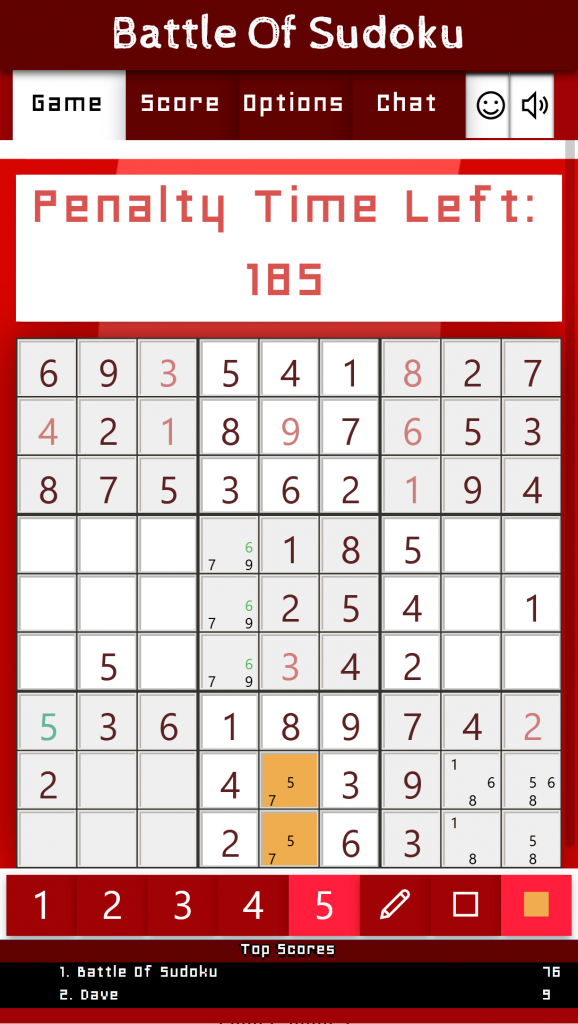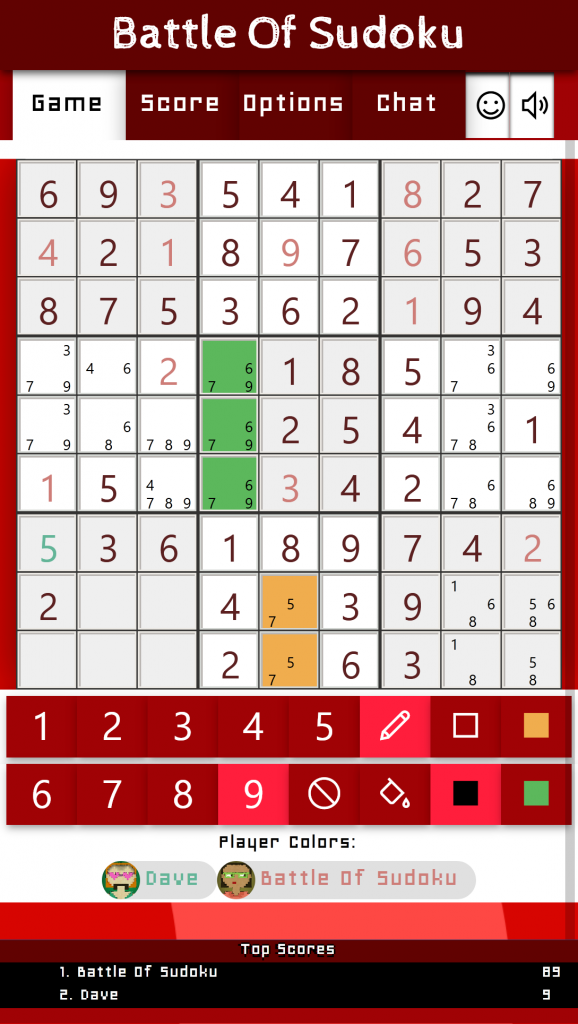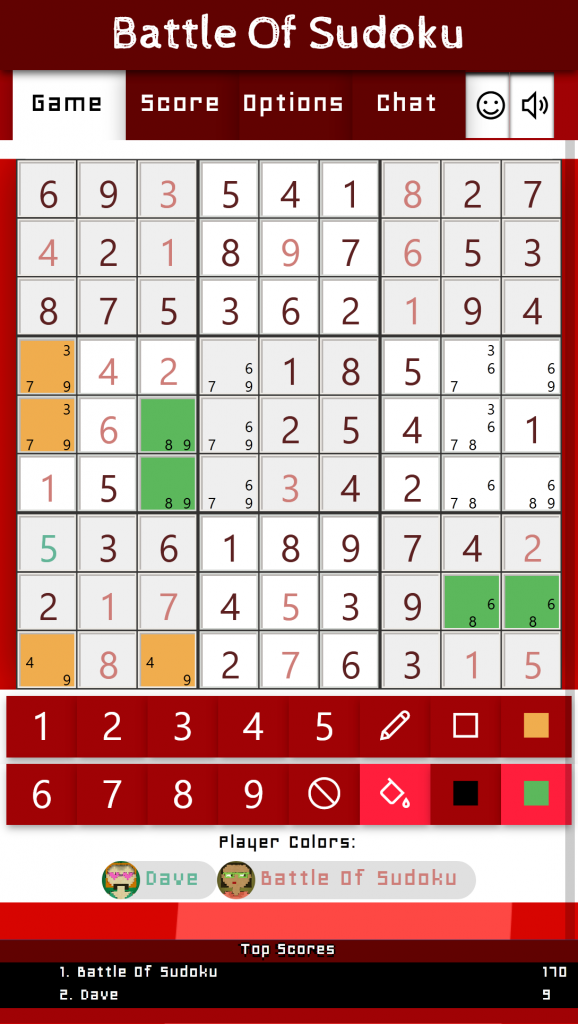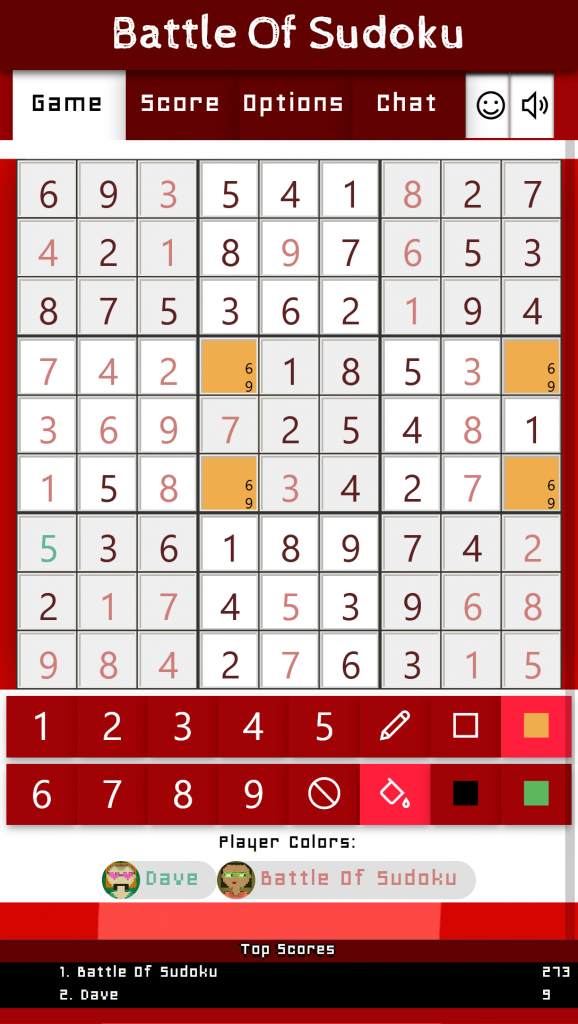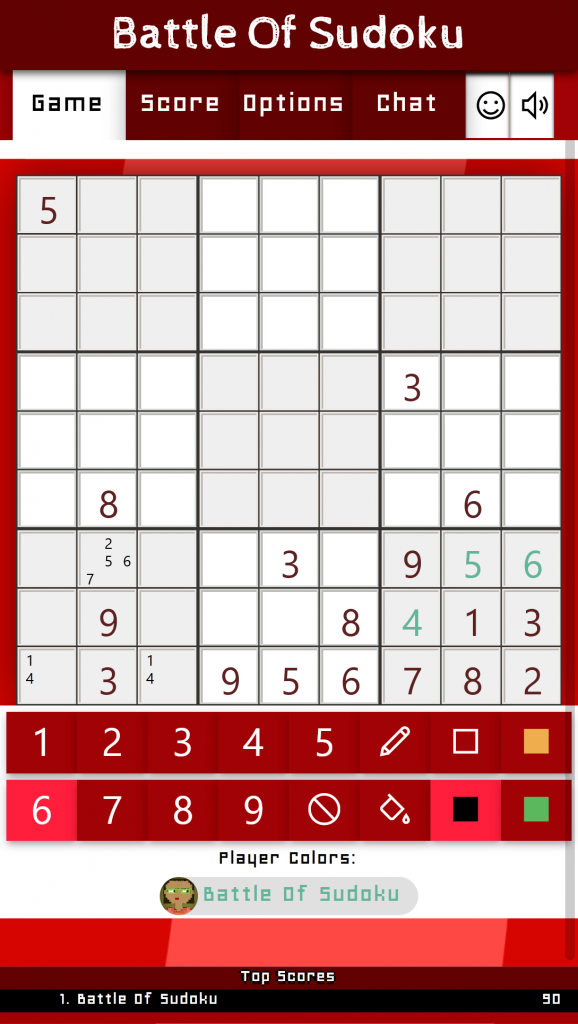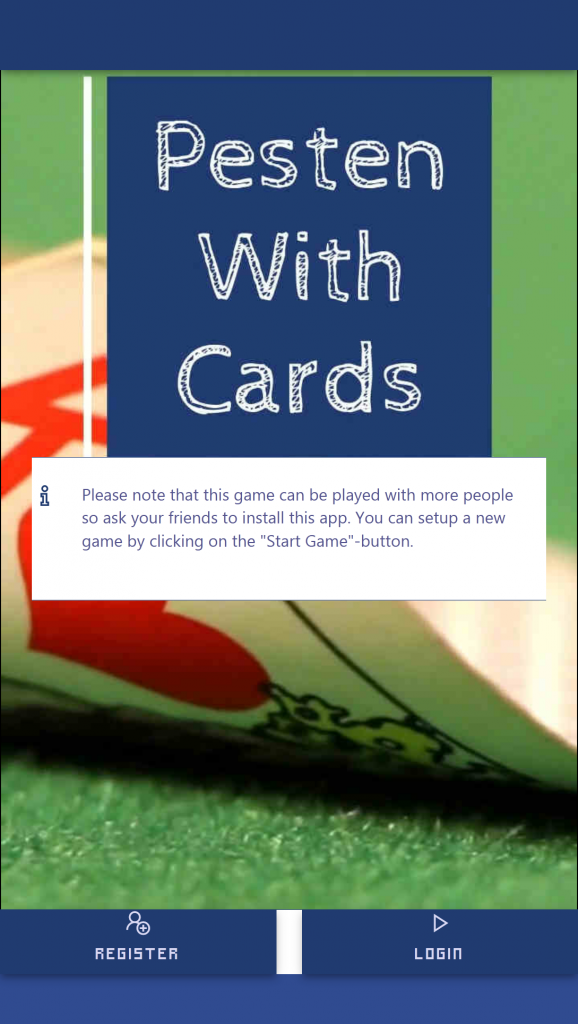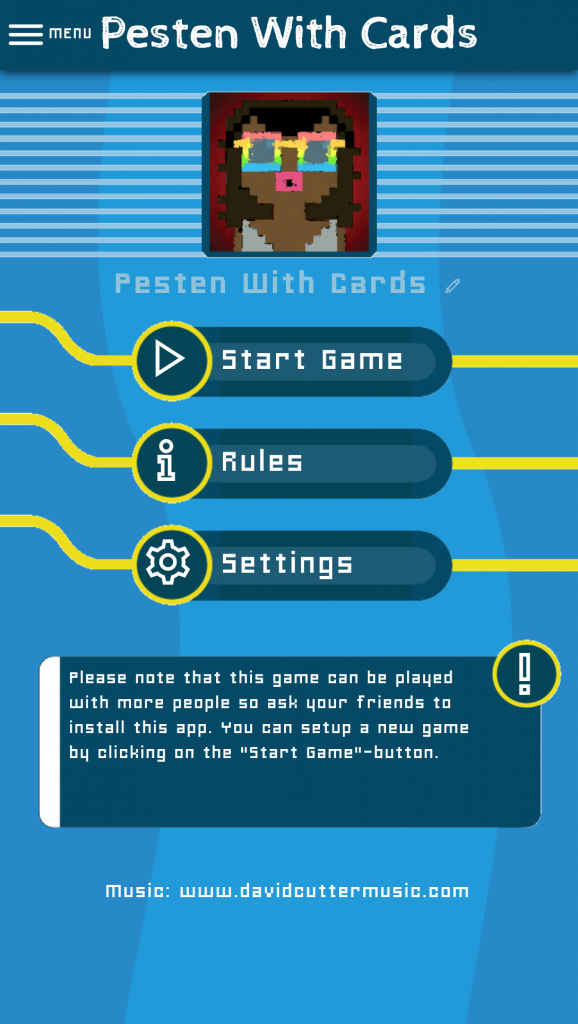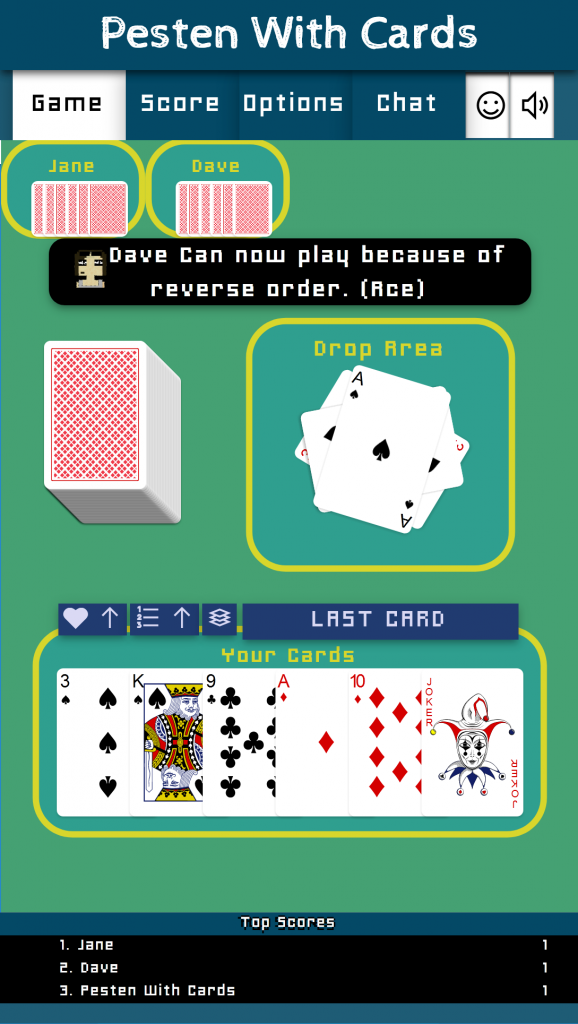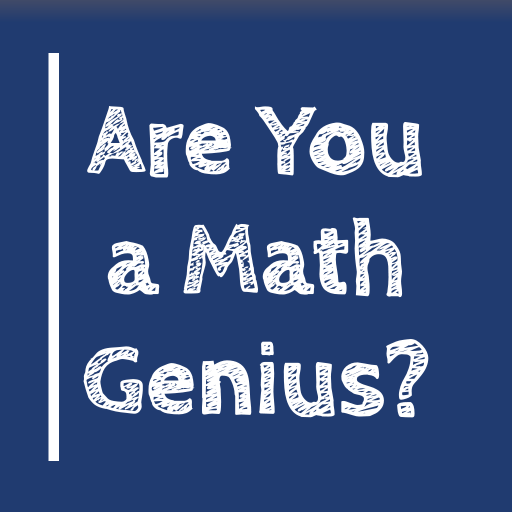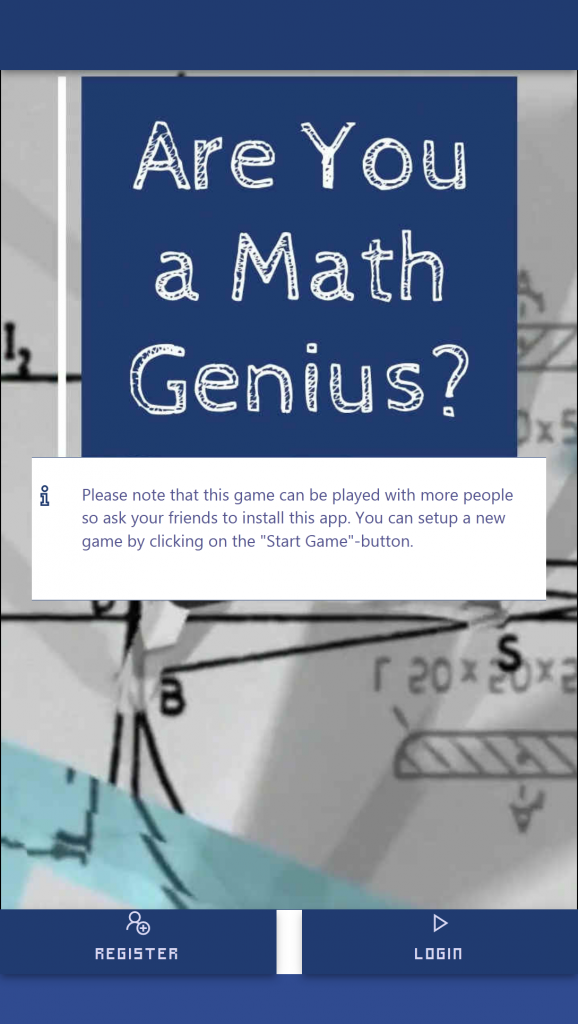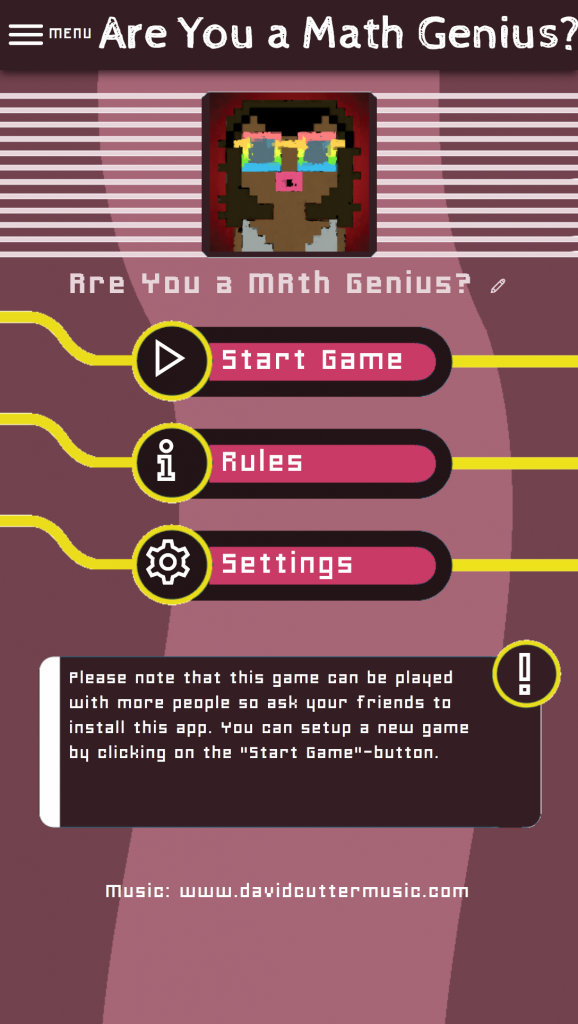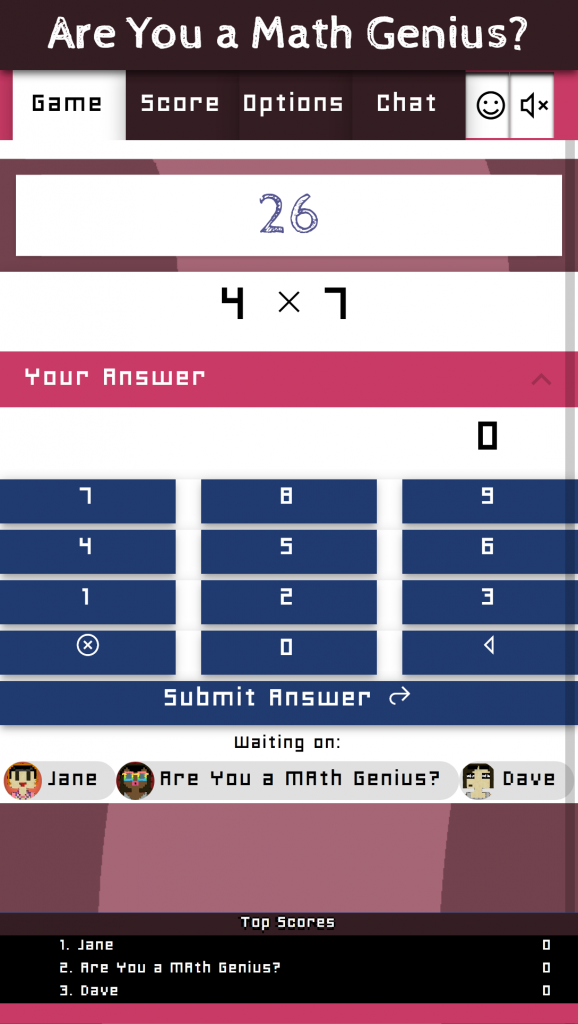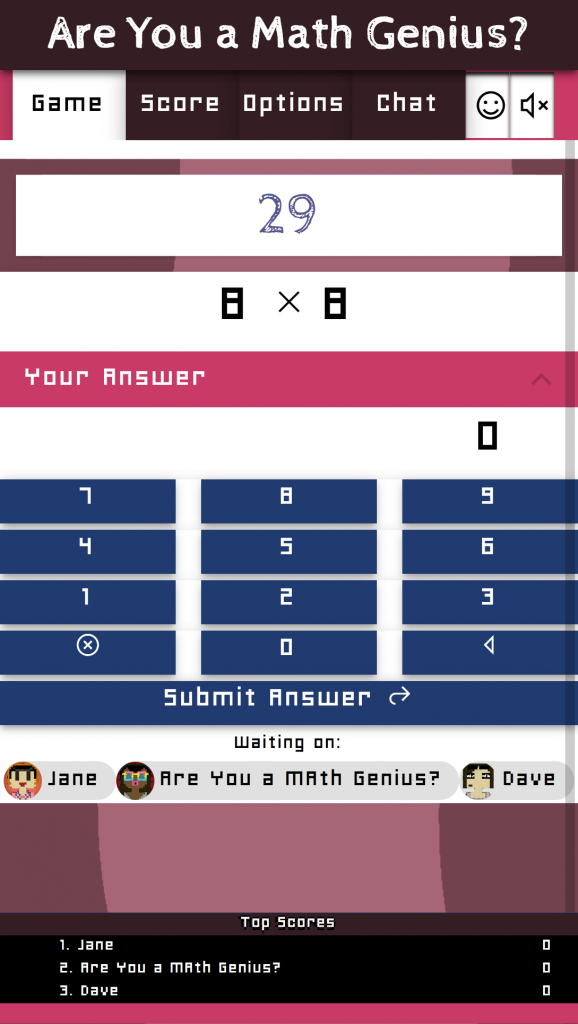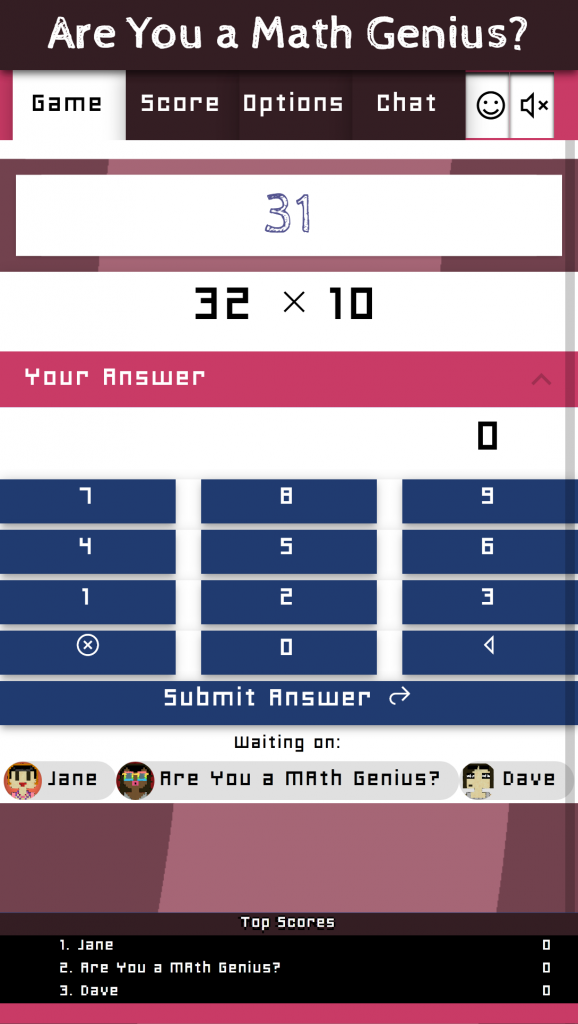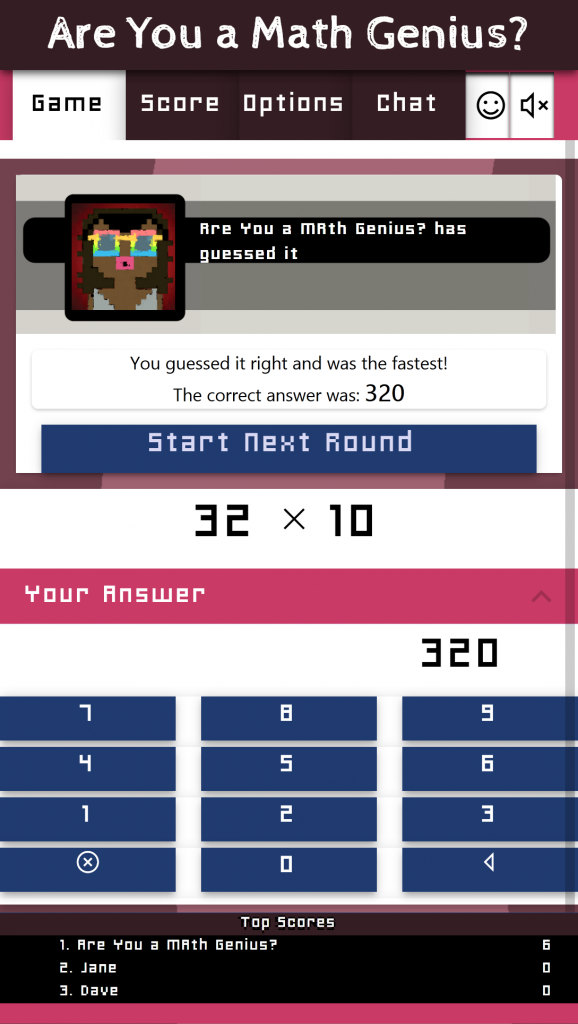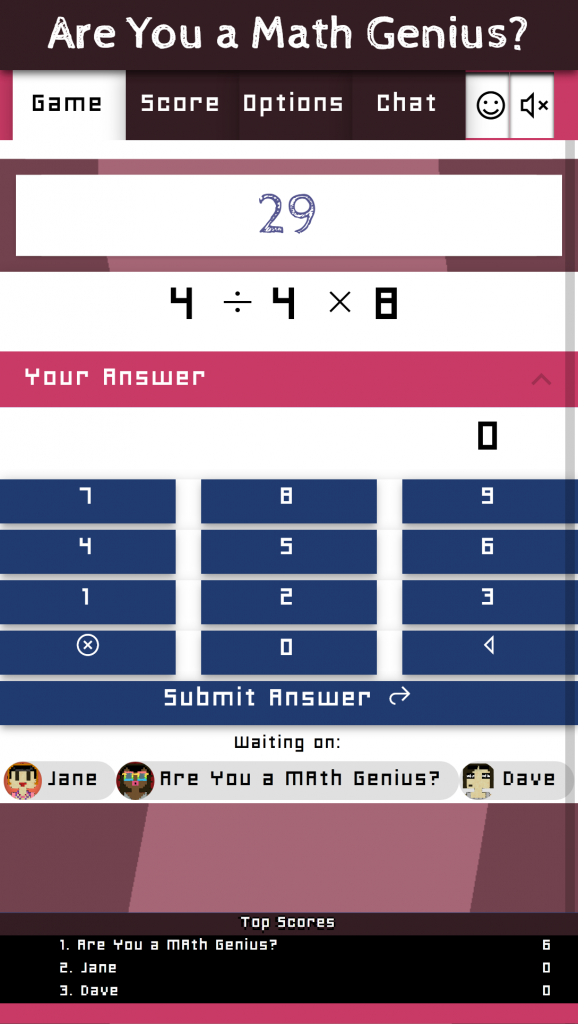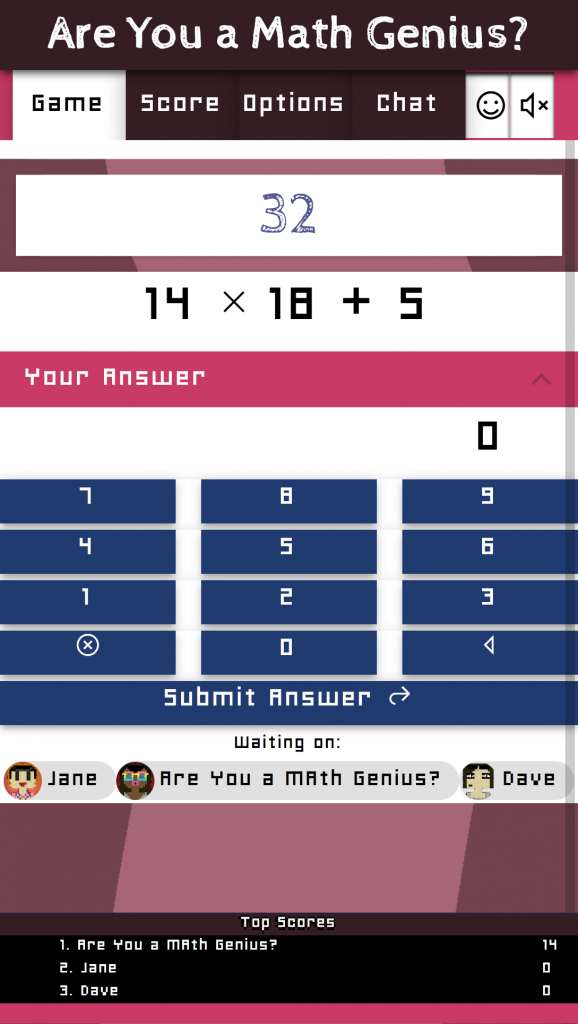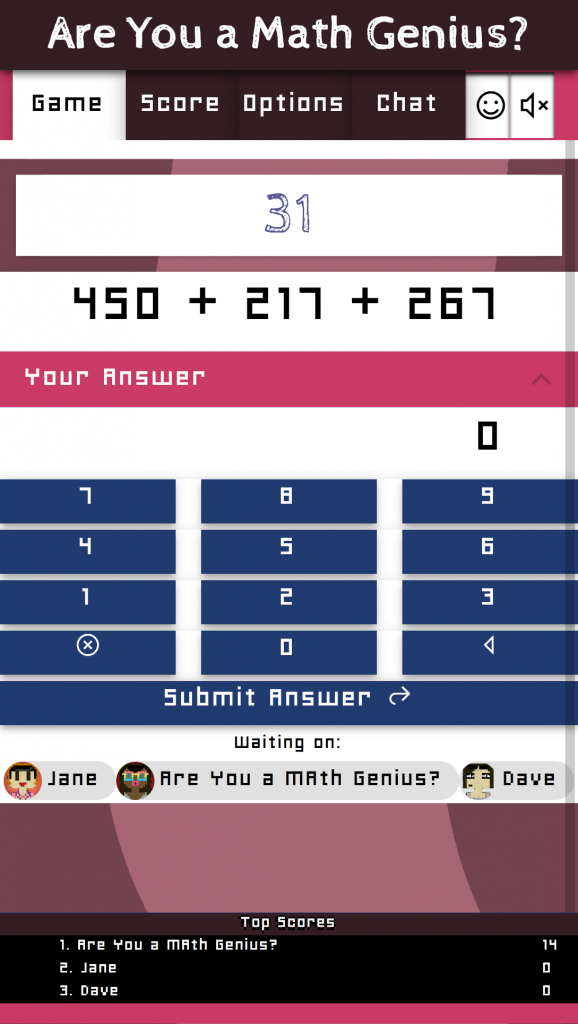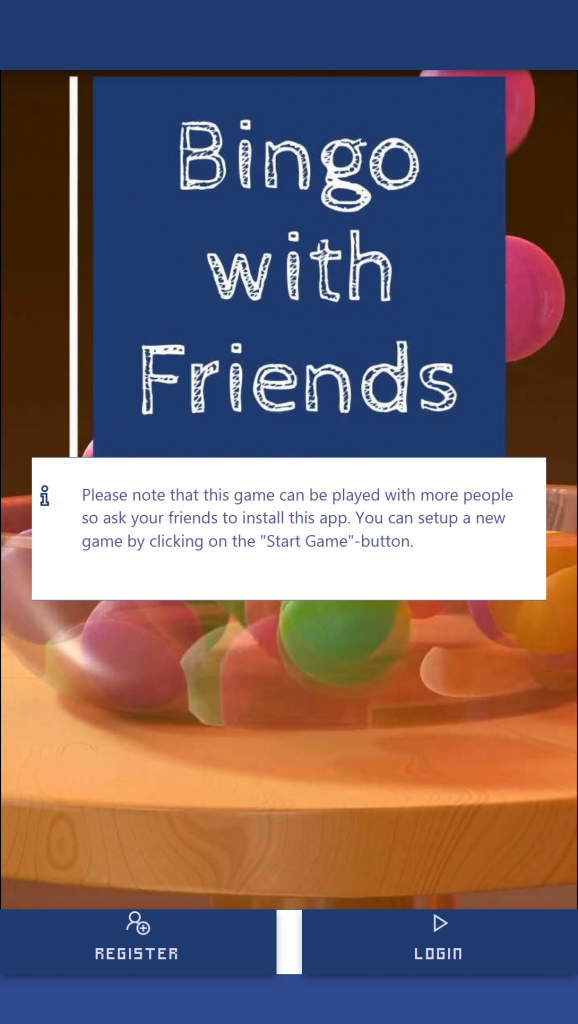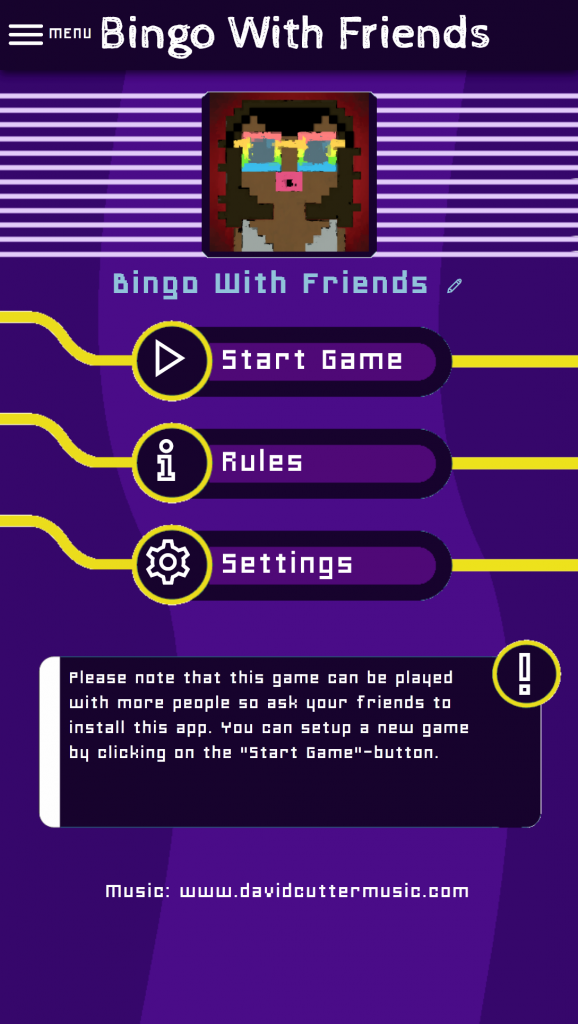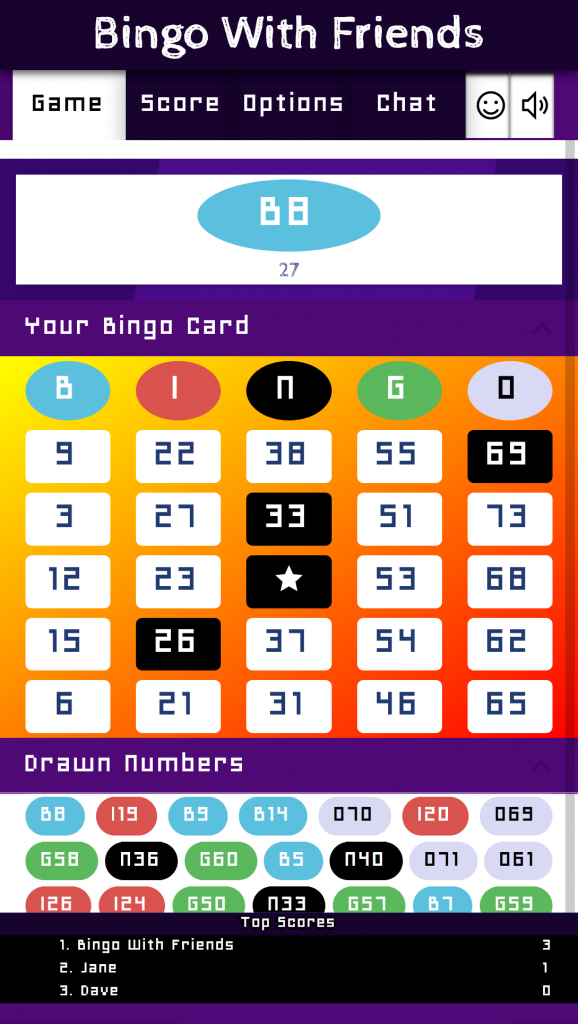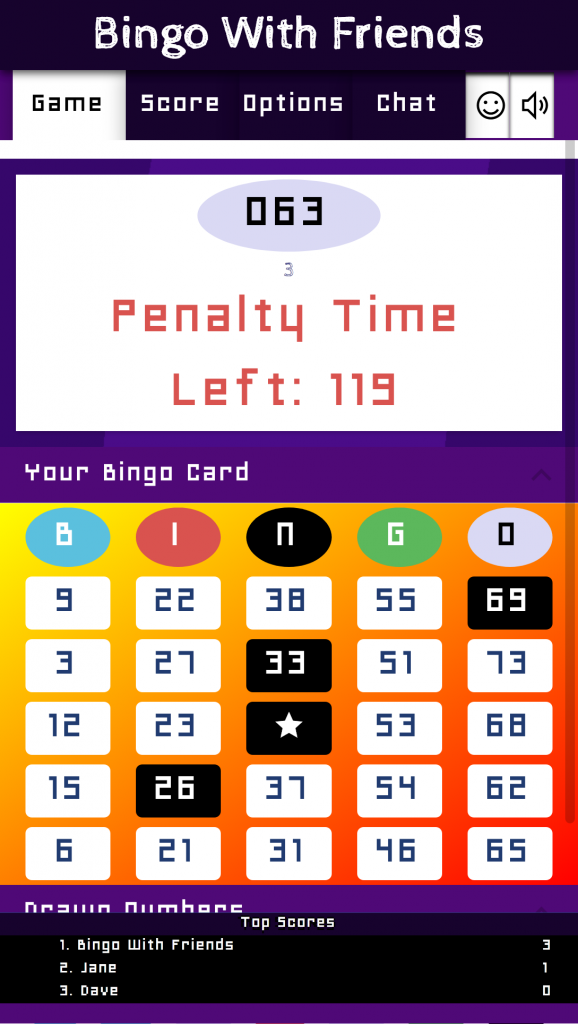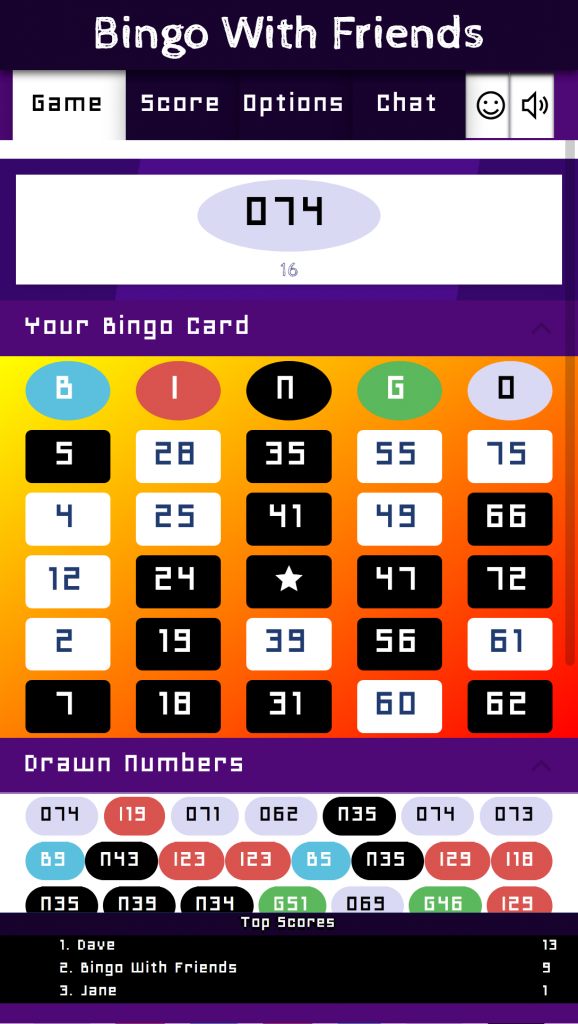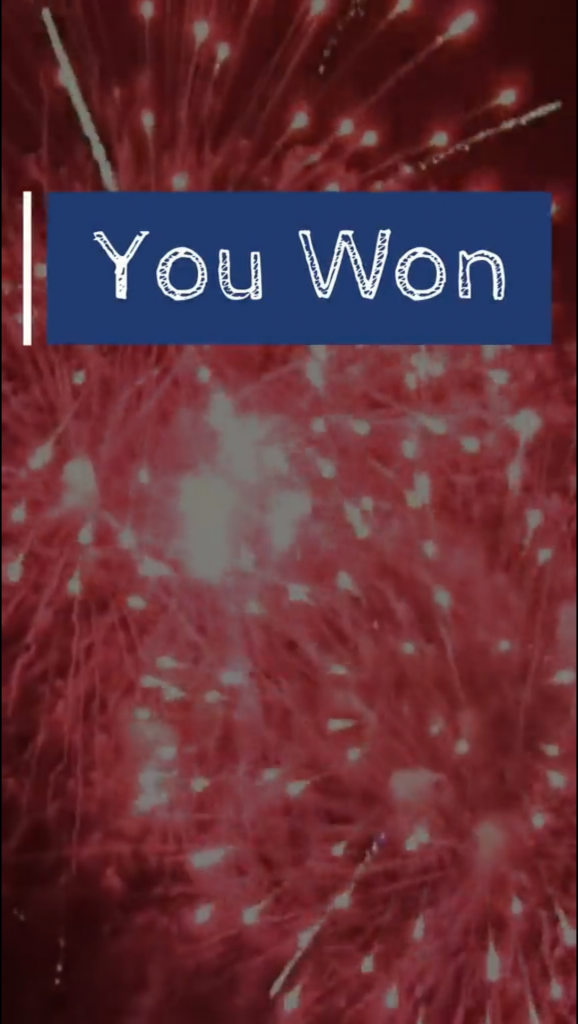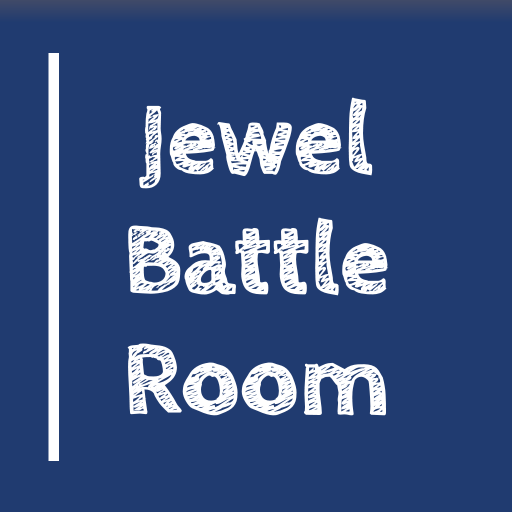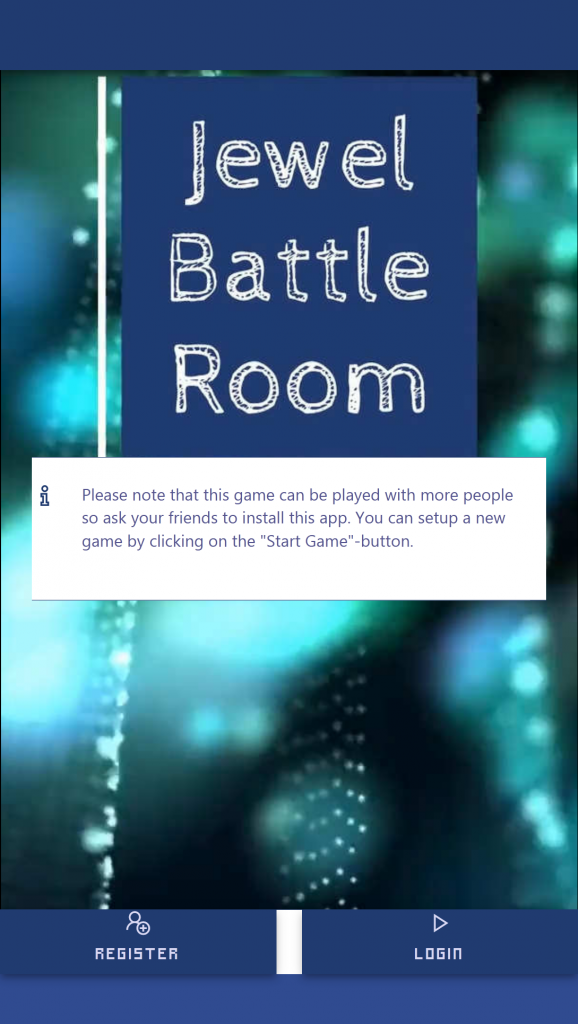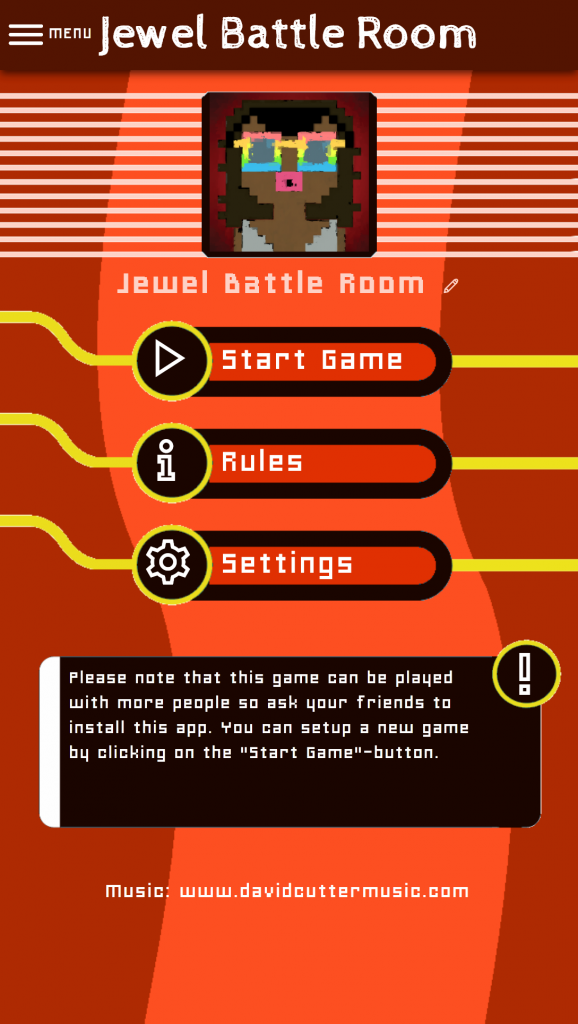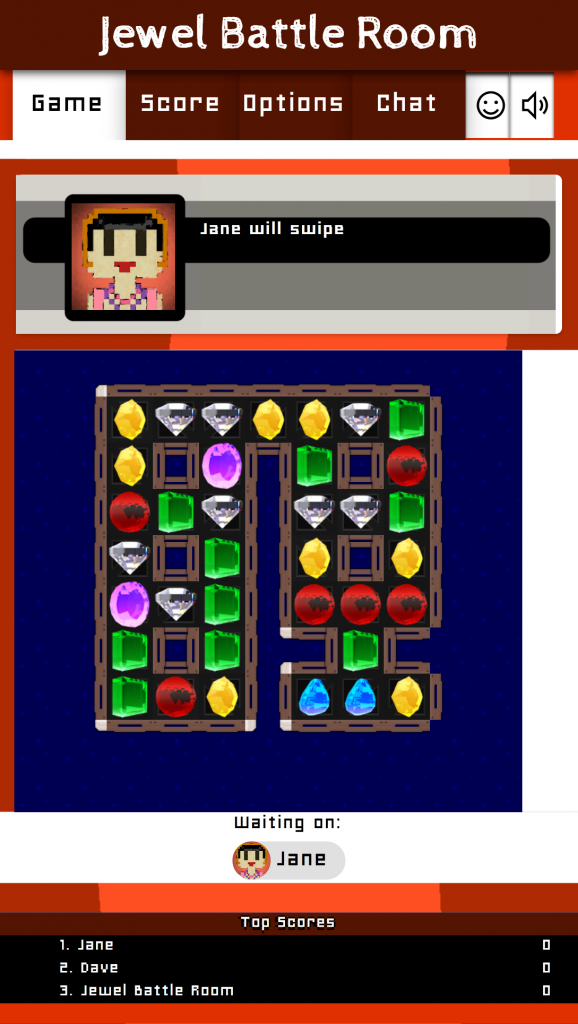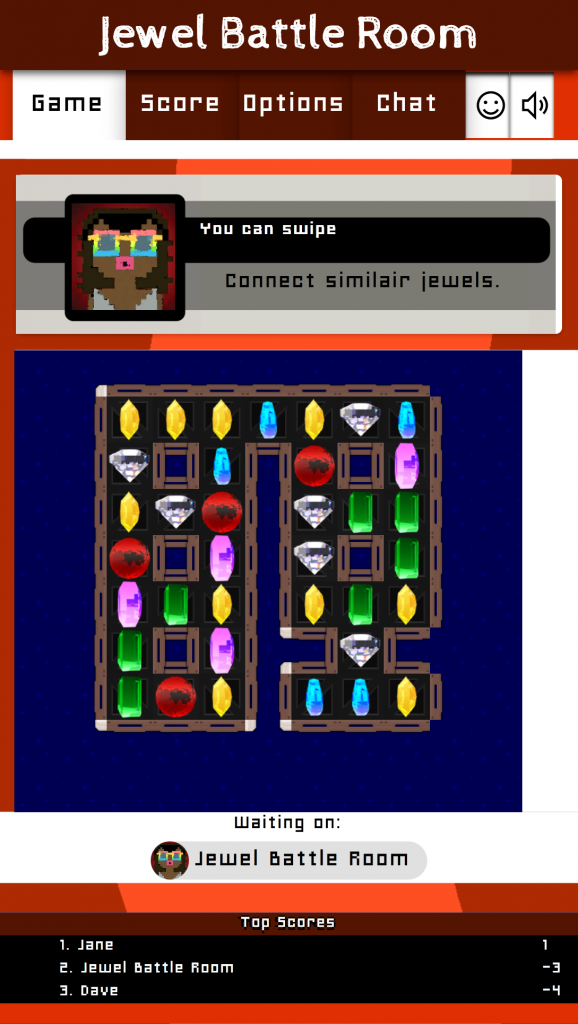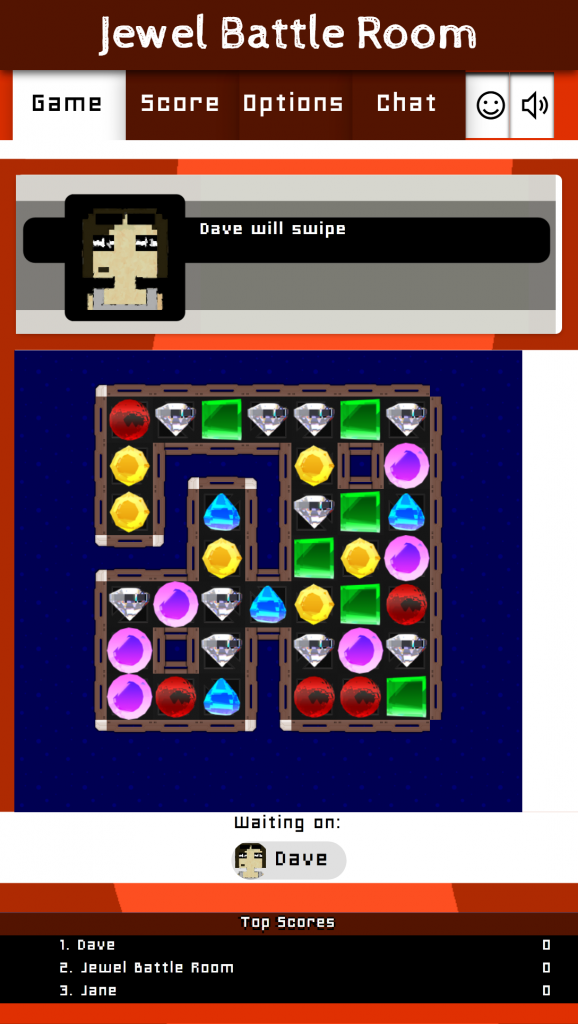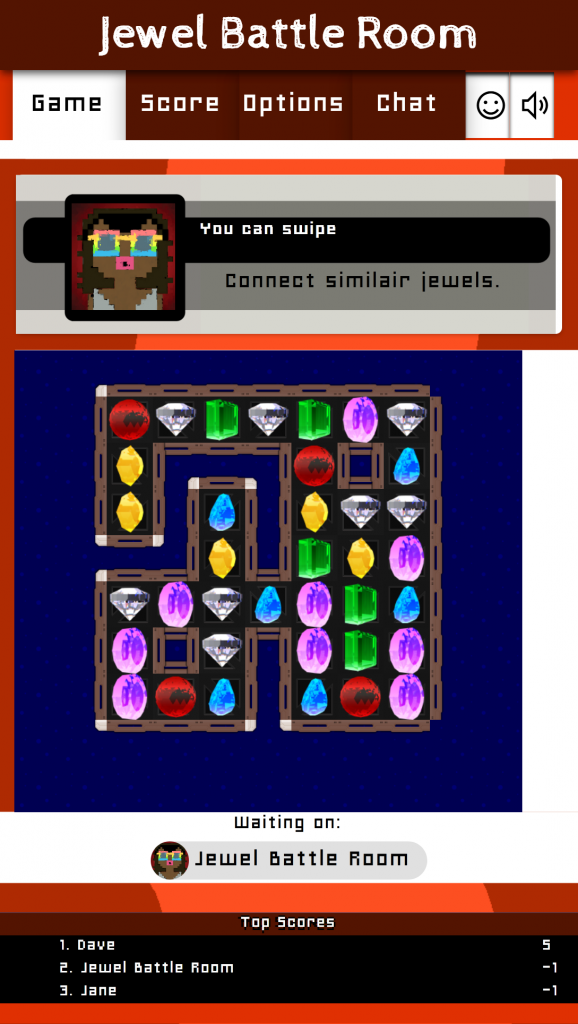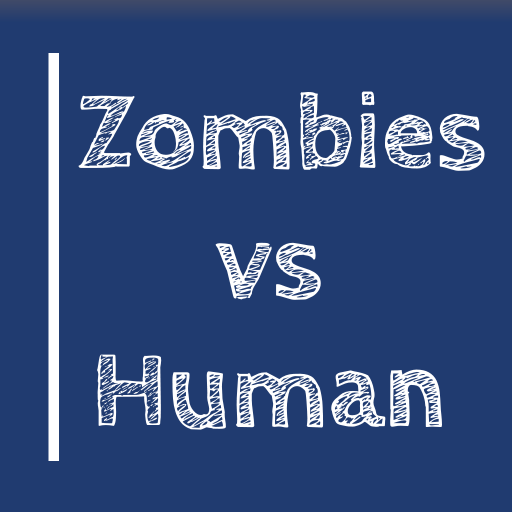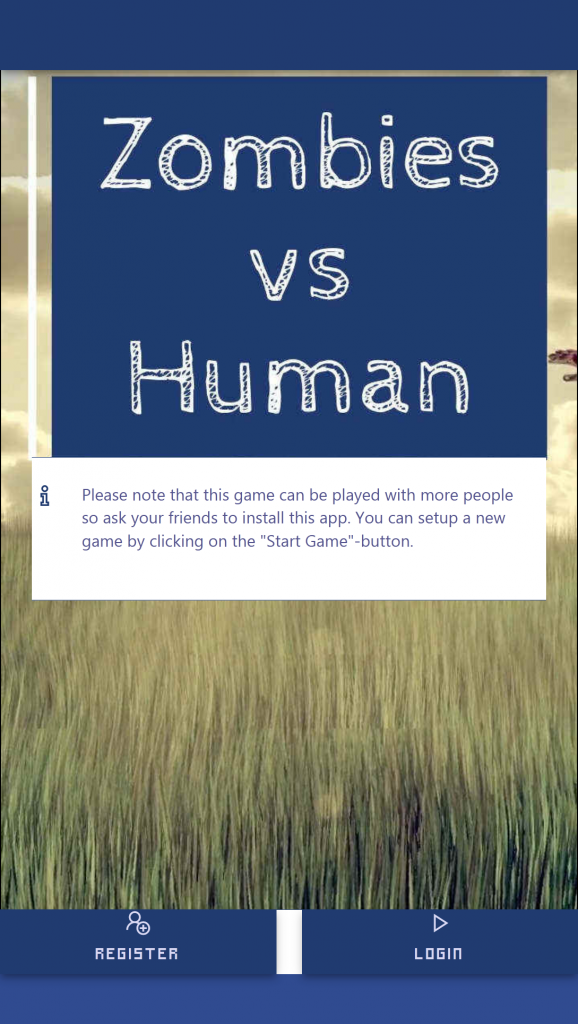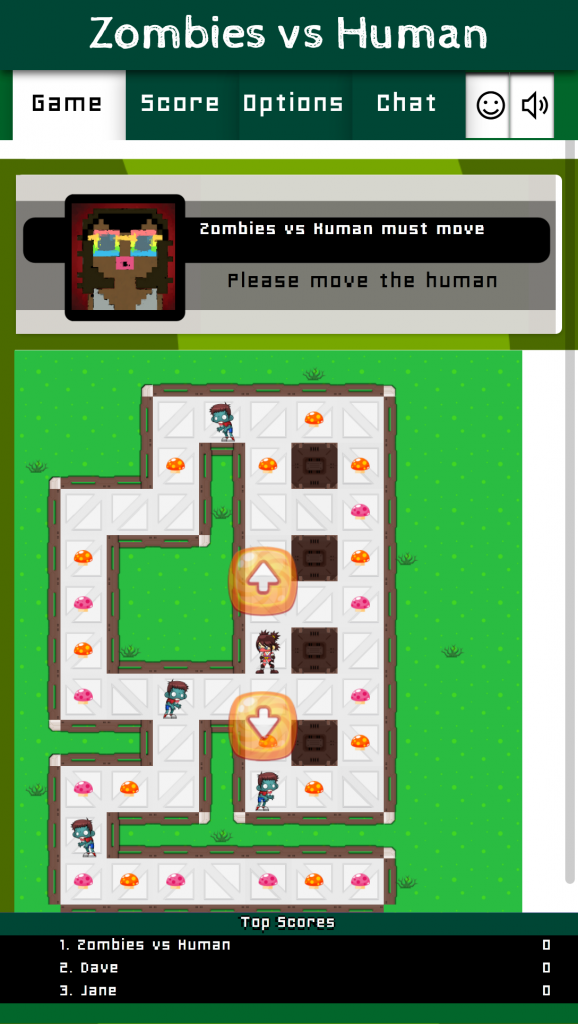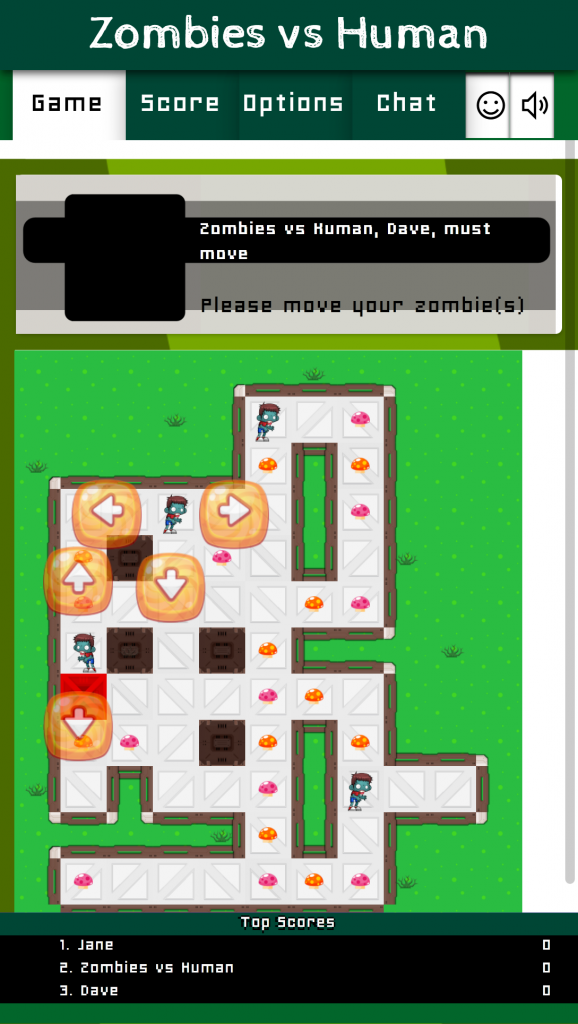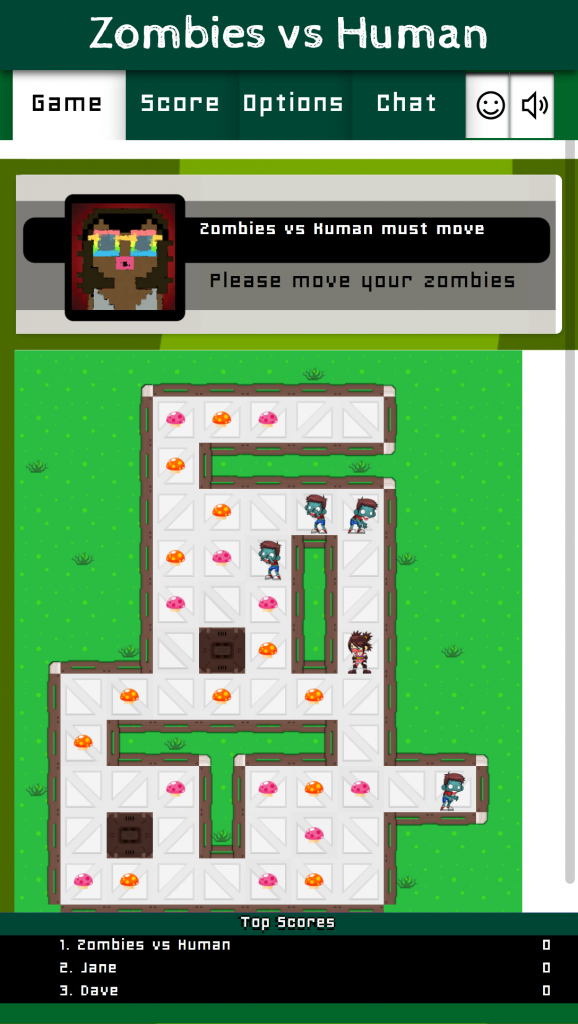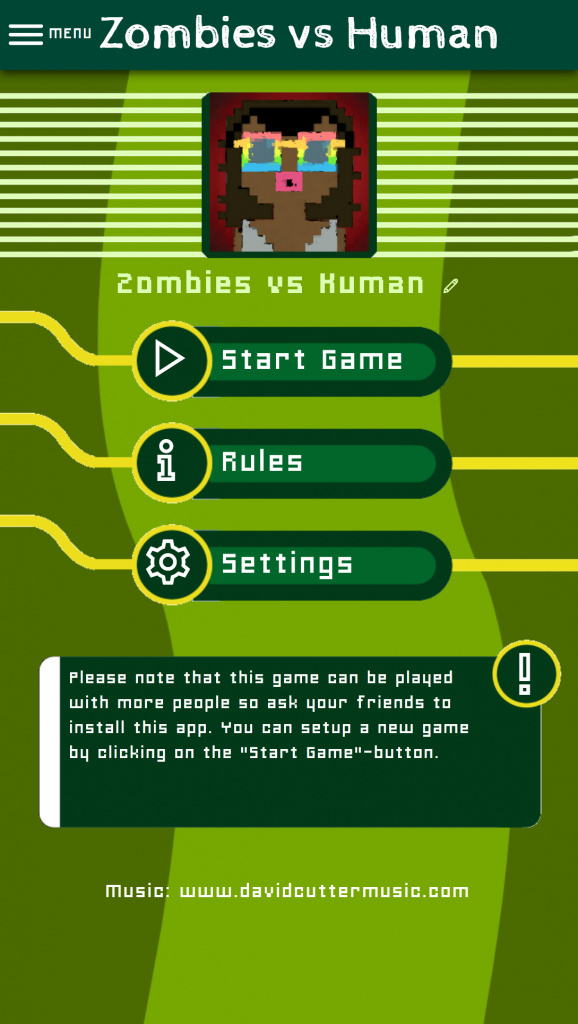The goal of a Poker In Texas Hold’em – No Limit, is to use your hole cards in combination with the community cards to make the best possible five-card poker hand. At the beginning of a round, each player is dealt two cards in hand. Over several betting rounds, five more cards are (eventually) dealt face up in the middle of the table.
The face-up cards in the middle, are called the ‘community cards.’ Each player is free to use the community cards in combination with their own cards to build a five-card poker hand. With each betting round the five community cards are dealt in three stages:
-The Flop: the first three community cards.
-The Turn: the fourth community card.
-The River:The fifth and final community card.
You need to construct your five-card poker hands using the best available five cards out of the seven total cards (your two hand cards and the five community cards). You can do that by using both your hole cards in combination with three community cards, one hole card in combination with four community cards, or no hole cards. If the cards on the table lead to a better combination, you can also play all five community cards and forget about yours.
The play moves clockwise around the table, starting with the first action to the left of the dealer button. In this app, the dealer ‘button’ is shown as a small hand icon in the box of the player. The first two players sitting to the immediate left of the button are required to post a ‘small blind’ and a ‘big blind’ to initiate the betting. Before every new hand begins, two players at the table are obligated to post small and big blinds. The blinds are forced bets that begin the wagering. In the game options, you can configure the amounts that are used in the blinds. Note: If you want to change the blind values during your game, you can change them in the game-options while playing. The first round of betting takes place right after each player has been dealt two hole cards.
The first player to act is the player to the left of the big blind. The first player has three options:
-Call: match the amount of the big blind
-Raise: increase the bet. Since we play No-Limis you can raise to all your money (all-in)
-Fold: throw the hand away and loose this round
After the first player acts, the play proceeds in a clockwise fashion around the table with each player also having the same three options — to call, to raise, or fold.
Once the last bet is called and the action is ‘closed,’ the preflop round is over and play moves on to the “flop.” (Flop = the first three community cards are dealt and a second betting round follows involving only the players who have not folded already.)
In this betting round (and subsequent ones), the action starts with the first active player to the left of the button. Along with the options to bet, call, fold, or raise, a player now has the option to ‘check’ if no betting action has occurred beforehand. A check simply means to pass the action to the next player in the hand.
Again betting continues until the last bet or raise has been called (which closes the action). It also can happen that every player simply chooses not to be and checks around the table, which also ends the betting round.
The betting rounds continue up until the Final Betting Round: The River, where the fifth community card is visible. After all betting action has been completed, the remaining players in the hand with hole cards now expose their holdings to determine a winner. This is called the showdown.
The remaining players show their hole cards, and with the assistance of the dealer, a winning hand is determined. The player with the best combination of five cards wins the pot according to the official poker hand rankings.